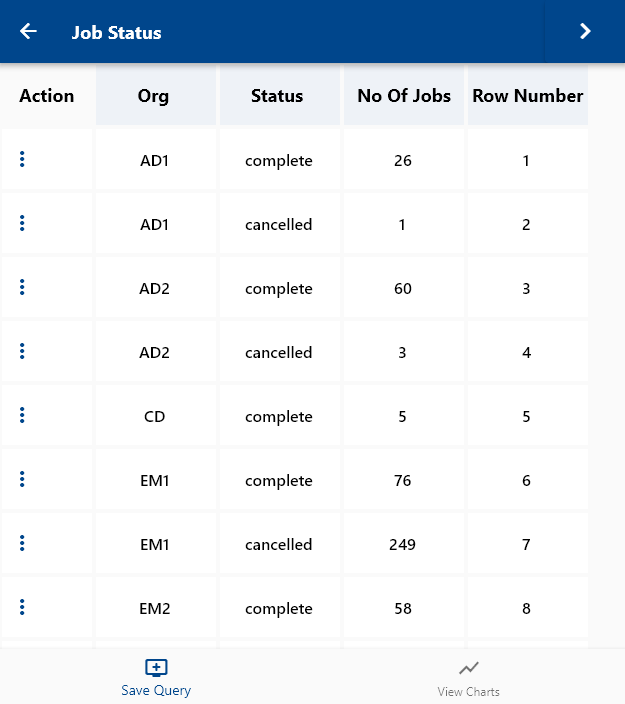Result Display Type
You can view search results in 3 different formats.
- Table
- List
- Tile
The default display type is List. However, you can change the default display type in settings. Before, each search you can also change the display type.
Display Type can be defined at
- Settings
- Search Screen
- Menus
- Saved Search Query
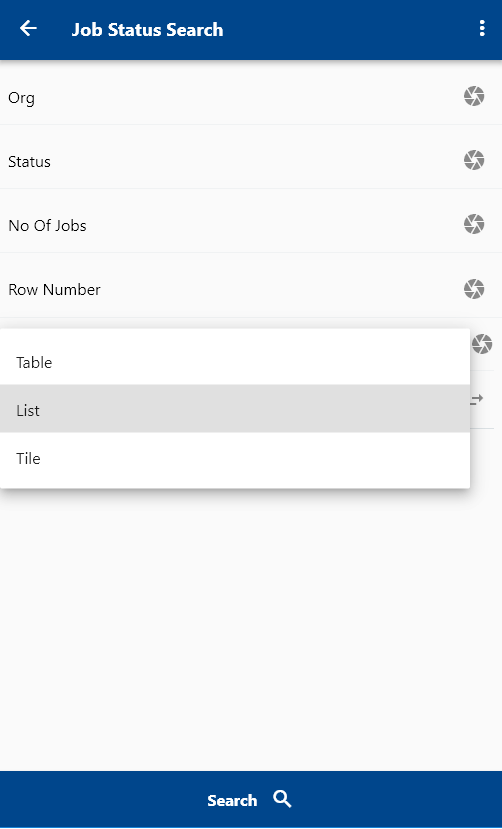
Settings
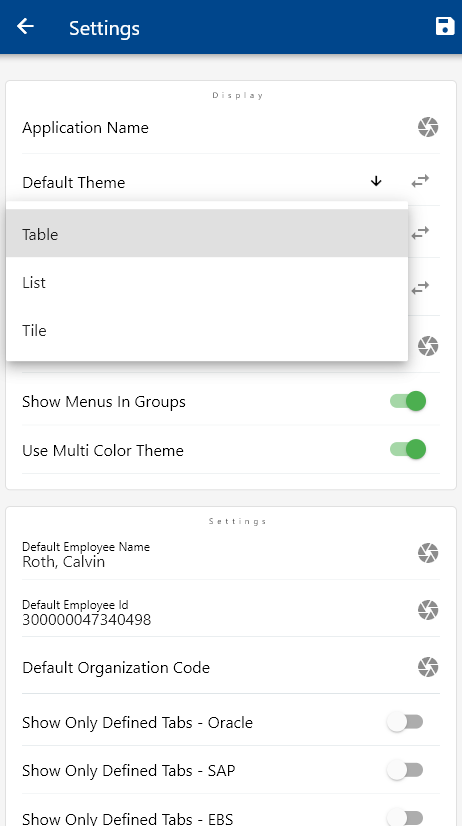
Menus
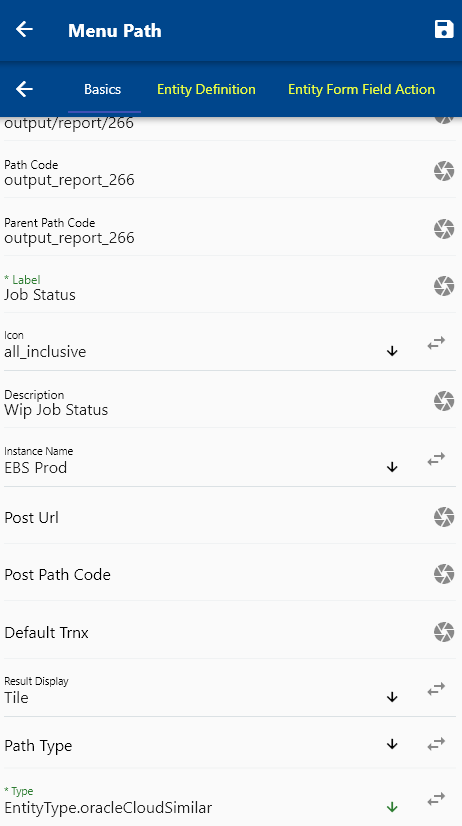
List
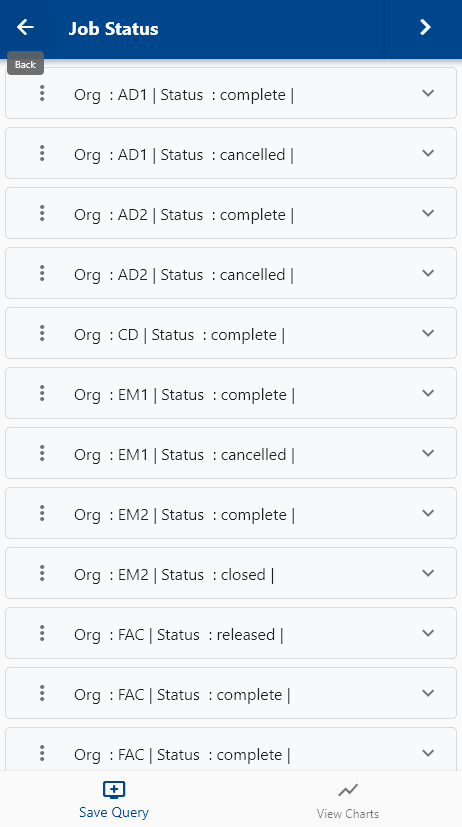
List is the most preferred display type and the default display type for all search results. The lists are always shown with a collapsible header that shows the first two data elements on the list header. List headers also contain a menu that allows users to navigate to forms and take several actions.
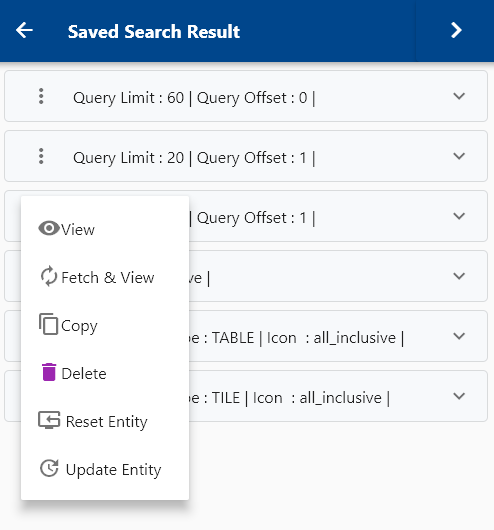
The actions available on the List depend on the searched entity and user role.
Tile
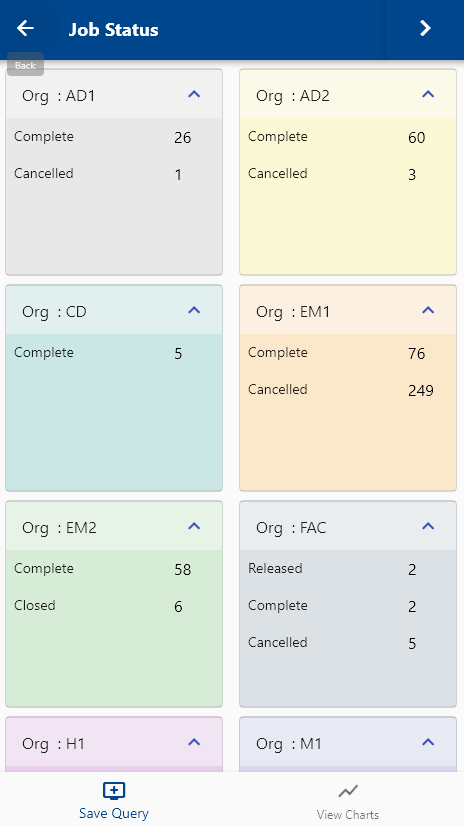
Tile views are suitable to show summary data and important KPIs. Ex: Job/Work order status and count. Sales order/Invoice status and count. Not all datasets are usable in tile format. Below is an example of a tile query for Oracle EBS.
SELECT
ood.organization_code org,
decode(wdj.status_type, 1, 'unreleased', 3, 'released',
7, 'cancelled', 12, 'closed', 16,
'pending scheduling', 4,
'complete',
6,
'on hold',
5,
'complete',
15,
'failed close',
'other') status,
nvl(COUNT(wdj.wip_entity_id), 0) AS no_of_jobs
FROM
apps.wip_discrete_jobs_v wdj,
apps.org_organization_definitions ood
WHERE
1 = 1
AND wdj.organization_id = ood.organization_id
GROUP BY
wdj.status_type,
wdj.organization_id,
ood.organization_code
ORDER BY
ood.organization_code
Table
A table view displays data in scrollable rows and columns where rows, columns, and cells are all scrollable. The table is not a preferable option for mobile. However, it works fine on all devices - mobile phones, tablets, desktops.